will allow guests to book at the same time as booking other services you offer.
For example, an optional breakfast, parking or a bottle of sparkling wine prepared in the room upon arrival.
You can set additional services in:
Settings - Additional services
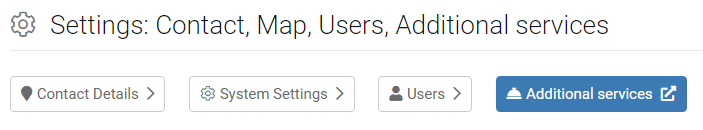
To calculate the price correctly, it is necessary to choose the correct type of additional service, ie the price for:
Examples of popular additional services:
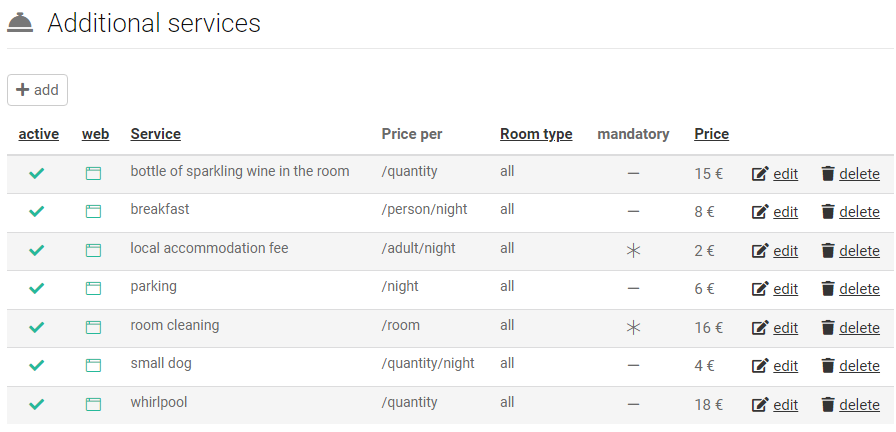
Additional services that have the option checked:
![]()
will be shown to guests upon booking according to their type:
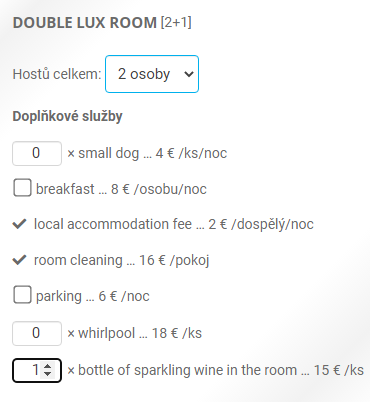
Additional services booked by the guest can be found on the room account in the editing window of the respective reservation.
You can transfer all items from the room account by clicking the button directly on the selected document type.
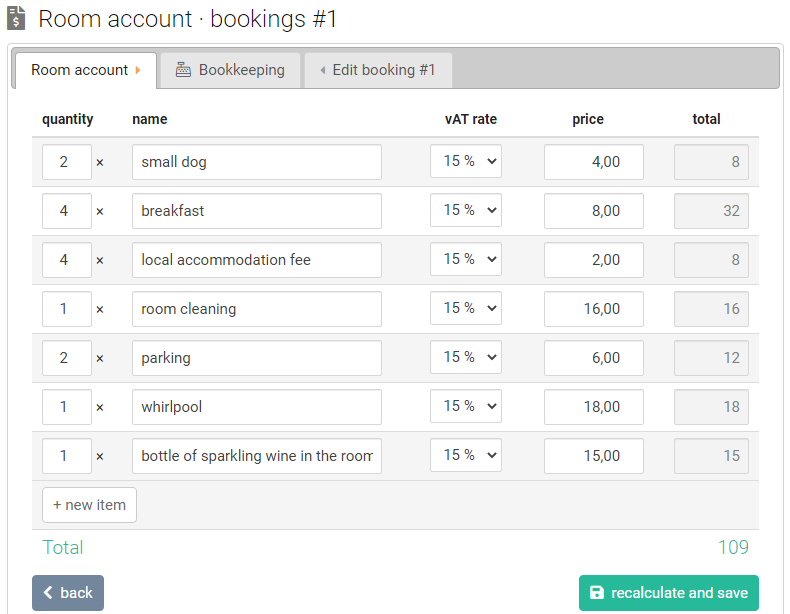
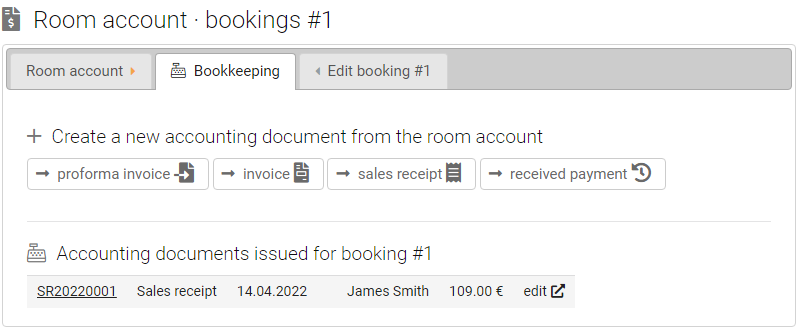
The whisperer also allows you to easily add additional services to your room bill additionally.
Just select an item from the whisperer and the price and VAT rate will be filled in automatically.
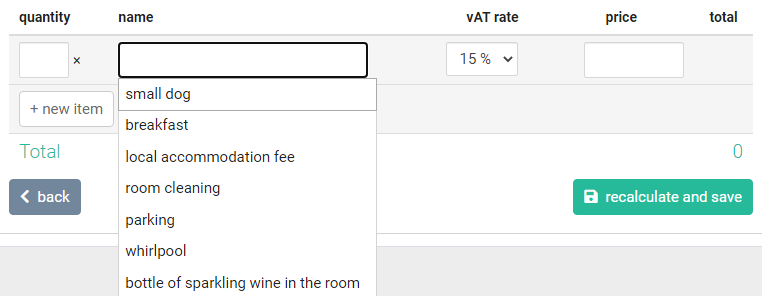
The service types "Price per /quantity" or "Price per /quantity/night" may sometimes be more appropriate to rename with your own description.
For example, if you want to allow guests to pre-order an e-bike or sauna that you rent at hourly intervals, you can use the label "hour" instead of "/quantity"
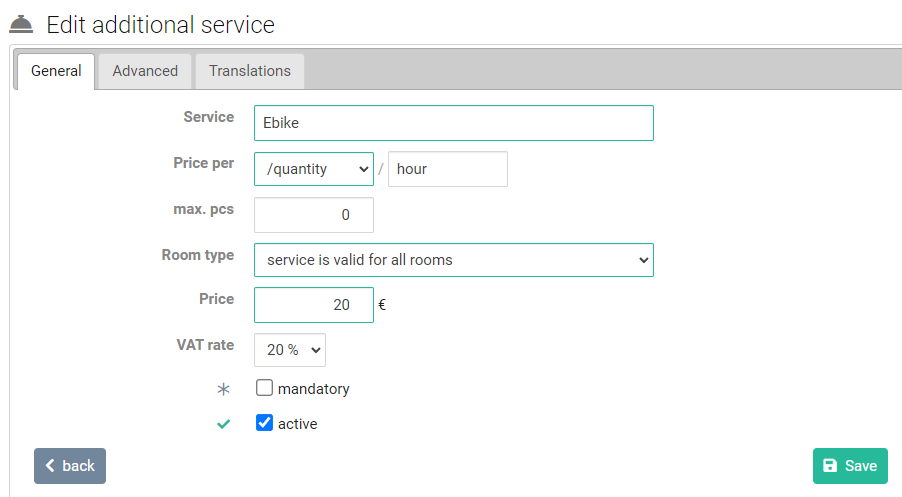
The additional service per hour is then displayed to the guest in the reservation system as follows:
