If, for example, you only rent accommodation for the whole week in high season, you can use the "Arrival / Departure Days" restriction to set it up.
We'll show you how to easily set this limit in Trevlix in 3 steps.
First, make sure that the "arrivals / departures" box is checked in the Rates module:
![]()
Suppose we want to allow arrivals and departures for the selected period only on Saturdays.
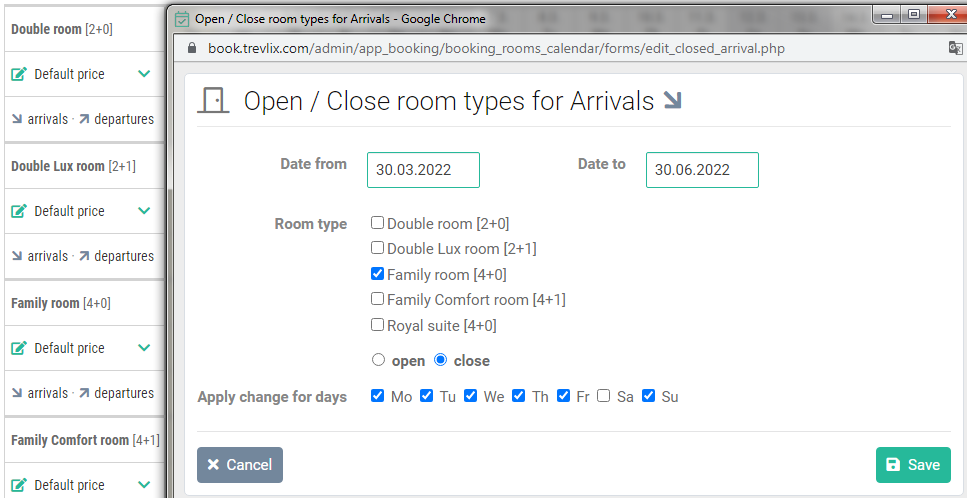
We will do the same for departure days.
Click on the "departures" link for the selected room type and close all days except Saturday for departures.
.png)
Now in the Rates module on the Arrivals / Departures line we can see that arrivals and departures are only allowed on Saturdays in the set period.
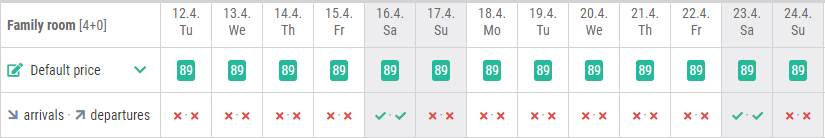
That's all, we're done 😃