In order to activate Trevlix's connection to Booking.com for you, we need access to the admin.booking.com account for your accommodation property.
In Booking extranet please choose from the menu:
Account - Create and manage users
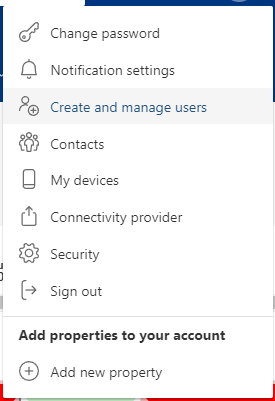
, then please verify the addition of a new user with the PIN code sent to your phone.
Then please create an email account for us:
channels@trevlix.com
When prompted to create a new or existing user, please always choose create a new user.
We will need access rights primarily for the Account (to activate the Provider connection / Channel manager), Property (to check room types), Rates & Availability, Reservations and Inbox / Messages (so that we can contact Booking support if necessary).
Booking will inform us about the creation of the account by email and we will contact you.
Now we will check the accommodation capacity settings in Booking.com and Trevlix and if no adjustments are needed, we will activate the Channel manager 👍
In that case there are several options:
1) Either you do not have a Booking account with full access rights (for example, the original operator only assigned you partial access rights for Booking). In that case, you can either agree with a person who has full rights to assign full rights to your Booking account or directly create an account for us.
2) Your Booking account is not yet online. In this case, try to start the accommodation online and log in to the Booking extranet again shortly. If you do not want to accept reservations yet, you can close the accommodation for reservations (Booking extranet: Rates & availability - Open/close rooms).
3) You can send us your username and password for Booking.com, we will agree on a time to forward the PIN code for the first login from your verified phone to our email (has a limited time validity) and after setting up the Channel manager you can change your password to the Booking extranet.