How to close rooms at a selected date
Sometimes it is useful to close the rooms or the whole accommodation and make it impossible to book accommodation. For example, during the renovation or out of your accommodation season. In Trevlix, you can easily do this in the Rates module.
Click on: Rates module - "open / close rooms" button:
![]()
Closing the room
In the form, select the Date from - to in which you want to close or open the room.
Then select the Room type (or all rooms at once) that will be closed / opened and click the Save button.
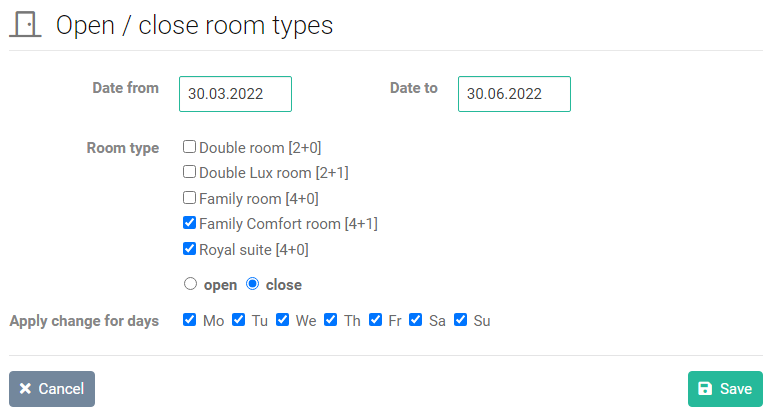
View closed rooms on the calendar
red hatching clearly shows closed dates.

That's all 😃 We can reopen the room in the same way, just choose in the form that you want to open the room type.
If you use the Channel manager, the changes will be immediately transferred to the accommodation catalogs.
