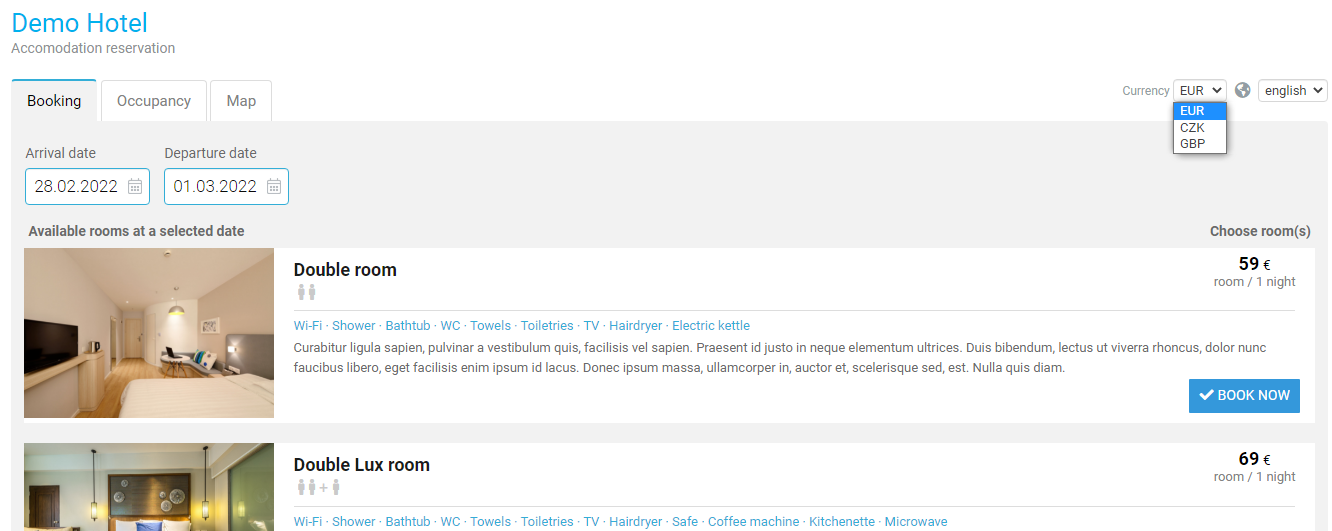In addition to the base currency, you can set other accepted currencies in Trevlix as follows:
Rates module - "set other accepted currencies" button:
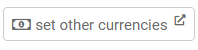
In the Currencies module you can set a list of currencies that guests can choose in online bookings:
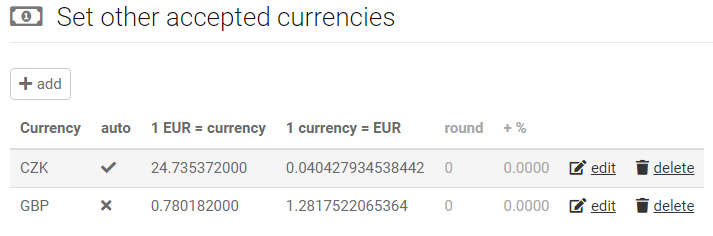
If you select Automatic rate, the currency conversion rate is automatically updated daily.
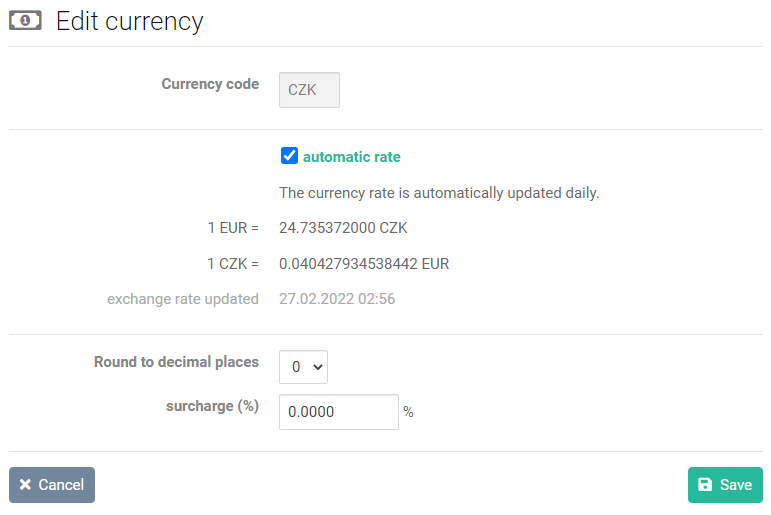
If you want to enter your own rate, you can choose in the Currencies editing window how you want to enter the conversion rate:
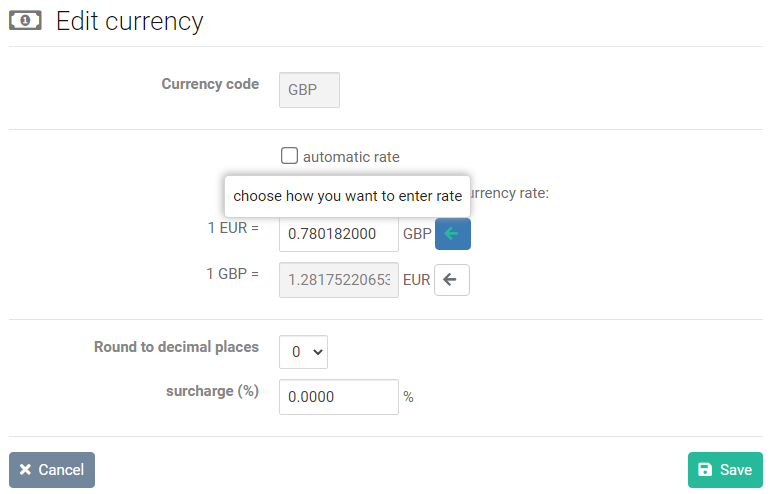
Your guests can then choose the price of accommodation in one of the currencies you accept in online bookings: