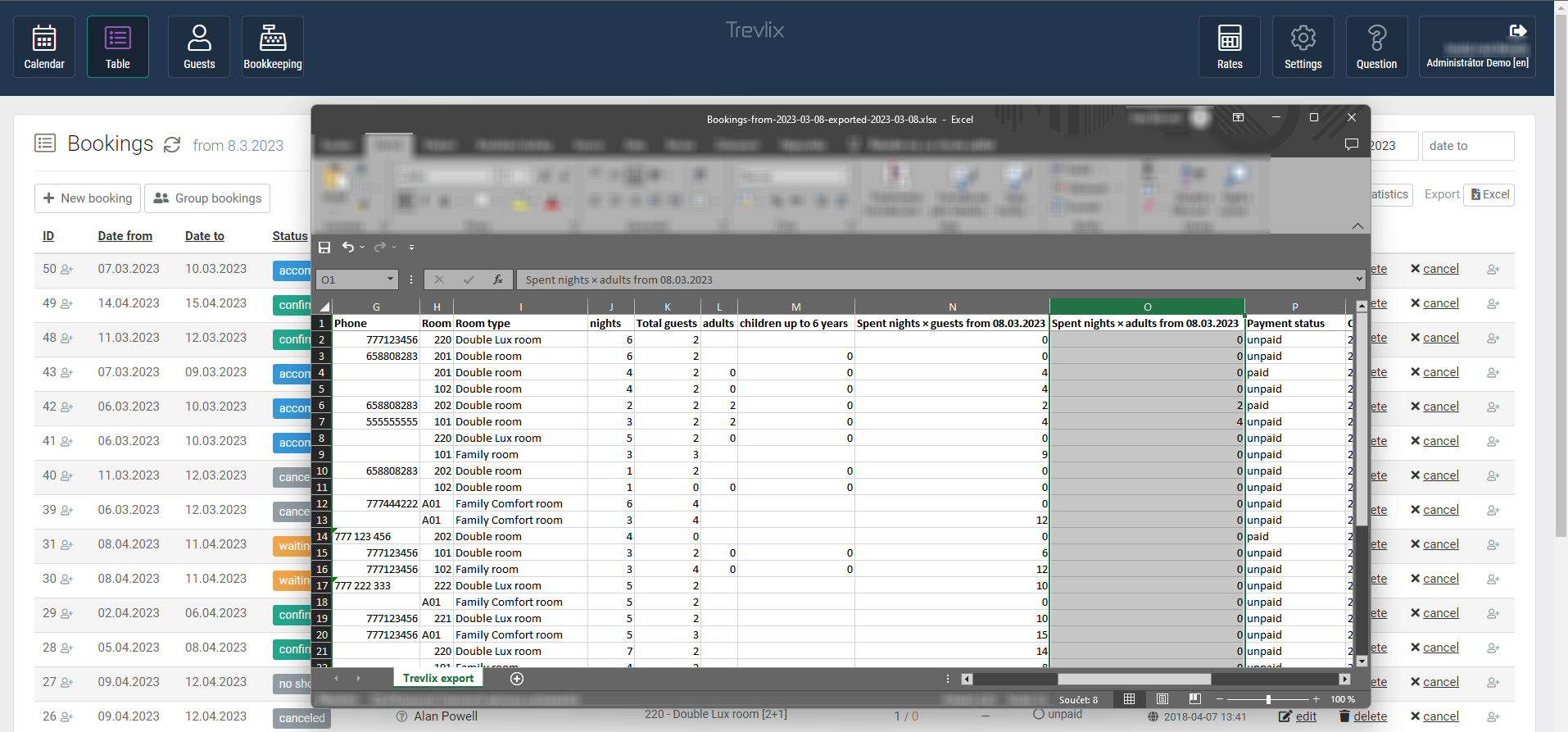From Trevlix, you can export data to Excel for a selected period (such as a month).
This export includes the column " Nights spent x guests from - to" (see preview below).
If you have the "Require number of adults" option enabled in: Settings - System Settings
![]()
and you fill in the number of adults also for reservations entered by the reception,
then you also have the data for adults " Spent nights x adults from - to".
Canceled bookings or days beyond the selected period, for example, are deducted from the actual nights spent .
In this way, you can get all the data needed for the different types of statistics required by different institutions, such as city tax calculation.
For example, if you select the Spent nights x adults column in Excel, you'll see the sum of the nights actually spent at the bottom of the Excel status bar. Just multiply by the amount of the fee and you're done
Module "Table" - filter date from - date to - "Export Excel" button