If you do not want last minute bookings, you can set a "minimum number of days for online bookings in advance" limit.
First, make sure the "Restrictions" box is checked in the Rates module:
![]()
Then you can click on "min. advance reservation" on the left under the room type name:
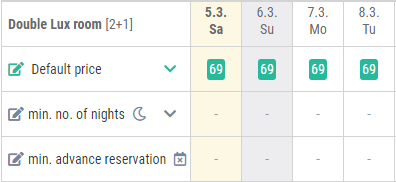
set the minimum number of days of online reservations in advance:
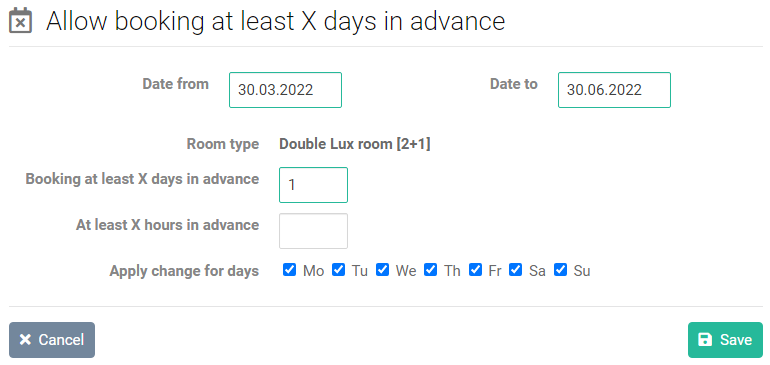
Note: setting the minimum number of hours is calculated backwards from midnight on the day of arrival.
E.g. if you want to allow reservations until 18:00 on the day of arrival, you set an advance of 0 days and 6 hours.