How to register guests
You can find and edit guest records in the Guests module.
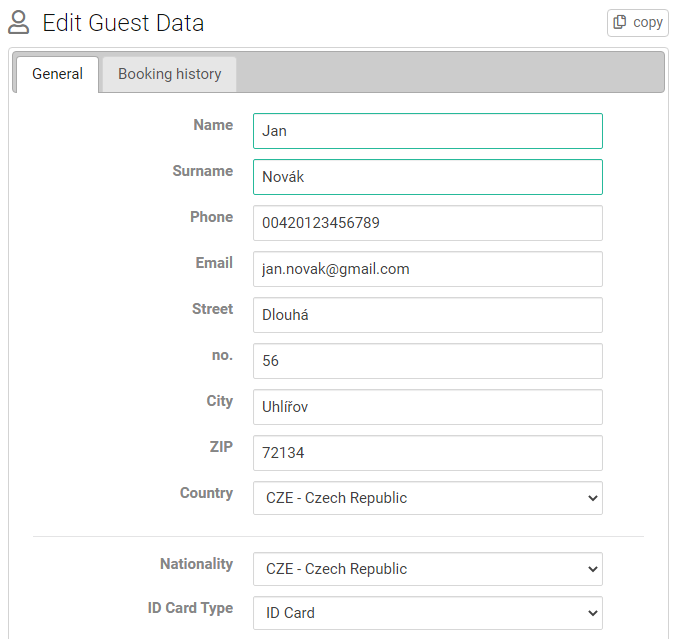
How do you assign guests to a reservation?
The basis for the proper functioning of guest records is the assignment of guests to the relevant reservations:
On each Reservation (Booking - edit) tab you will find the Guests tab.
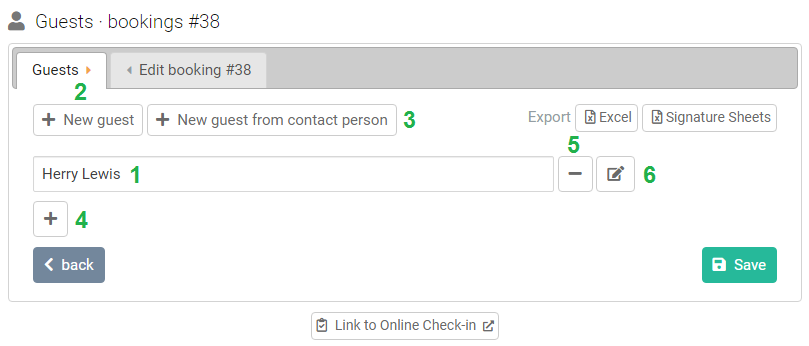
- It is important to note that the contact person who made the reservation is not automatically a guest
(It is often, but not always, the case - for example, the accommodation is booked by an assistant or a substitute, or the reservation is canceled and the person does not stay. In addition, not all the necessary information about the contact person is available.) - 1 - a guest who has ever stayed with you,
you assign it to the reservation by entering at least 3 characters from his surname in the field and choose the whisperer from the menu. - 2 - new guest
to add it to the guestbook by clicking on "New Guest". Then you can assign it to the reservation in the standard way, ie you enter 3 characters from his last name in the field. - 3 - if the contact person is a guest,
you can save work when registering a guest by clicking on the "New guest from contact" button. He will transfer all known contact details to the new guest card. - 4 - add more guests
you can make a reservation by clicking on the plus button "+" - 5 - subscribe guests
you can from the reservation by clicking on the minus button "-" - 6 -If you need to change a guest's details,
you can click the edit button
Once you have assigned all the guests staying in the room to the reservation, click the Save button.
