Trevlix allows you to set a discount for accommodated children up to an age limit of your choice.
For example, suppose you have the following conditions:
We will show you how to easily set these children's discounts in 2 steps in Trevlix :)
We will set the maximum age limit for accommodating a child free of charge in:
Settings - System settings - Max. age for child staying free
We will set the maximum age limit for the children's discount in:
Settings - System settings - Max. age for (optional) child discount
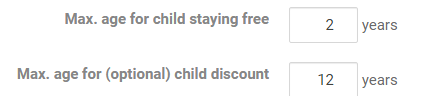
We set the amount of the children's discount in percent in the Rates module by clicking on "children's discount".
If you don't see the "child discount" line, first check the "restrictions" view.
![]()
Nyní už můžete nastavit dětskou slevu pro všechny typy pokojů:
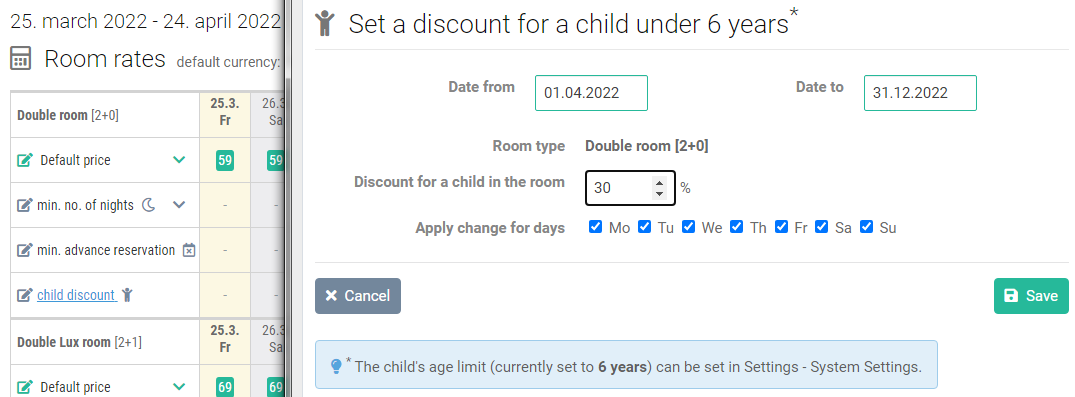
Guests can now choose the total number of guests, including the number of children with a discount.
The discount is automatically deducted from the total price of the accommodation.
The percentage discount is calculated from the relative share of the child in the price of accommodation (ie for 3 accommodated persons from one third of the price of accommodation).
The reservation system also ensures that there is always at least 1 adult in the room.
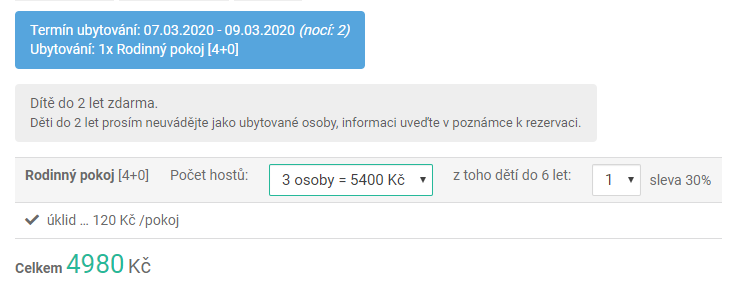
That's all, you have just successfully set up a children's discount :)
If you don't want to enter the child's price as a percentage discount from the adult's share of the price, you can enter the child's price as an absolute amount.
Example: The price for a 1-night stay for 4 people is 4,000 CZK (i.e. 1,000 CZK per person). We want to set the price per child at 500 CZK.
First, we will change the method of entering the discount in:
Settings - System settings - Child discount entry method - enter price per child
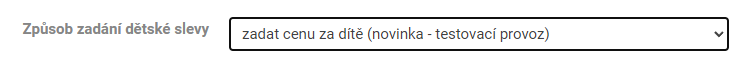
Then in the Prices module we display "restrictions" and enter a child discount in an absolute amount, e.g. CZK 500.
The price for a 1-night stay for 4 people, including 1 child in this case, will be CZK 3,500.
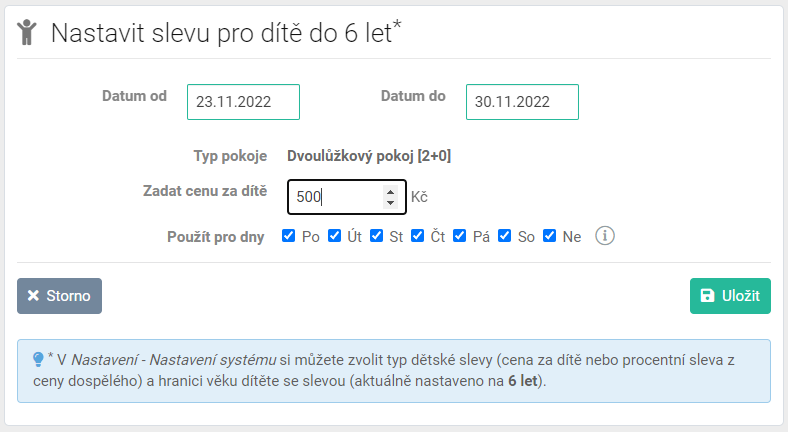
If you do not want to calculate the price for a child at all from the share of adults in the price of the stay, you can choose this solution.
In this case, we do not enter the price for a child in the Prices module at all (only prices for adults are entered in the Prices module in this variant).
Prices for children in this variant are entered in the Additional Services module.
We can, for example, set the price per child to 600 CZK for a double standard room.
Settings - Additional services - add
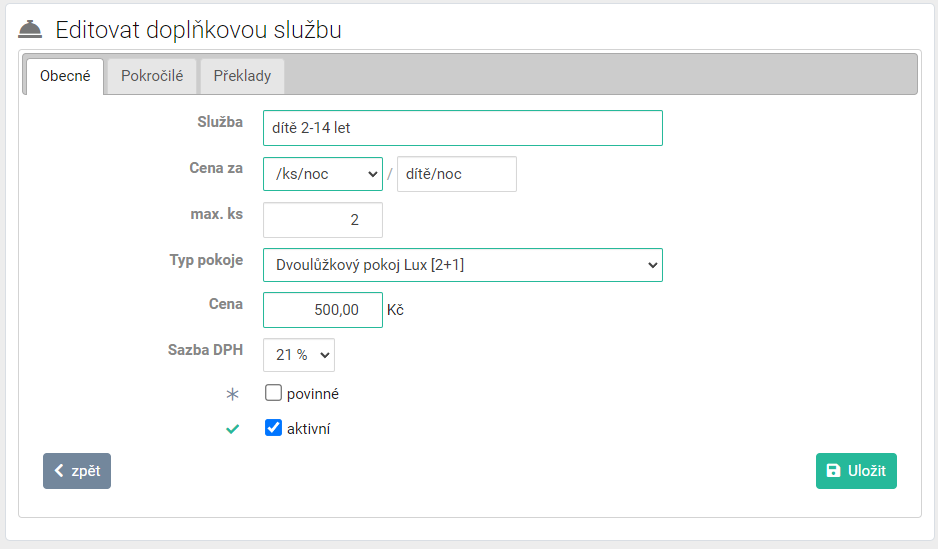
We must not forget to select the service type "child guest - price" on the Advanced tab, otherwise children would not be included in the sum of guests and children.
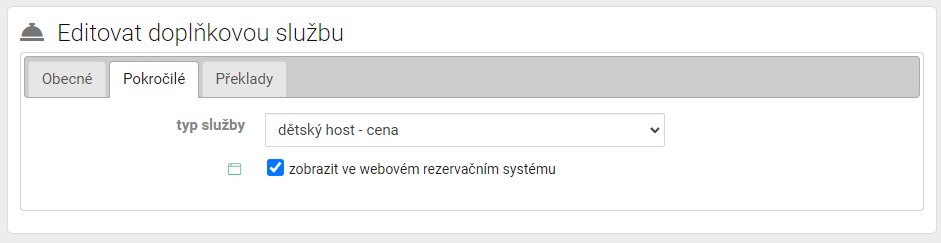
Booking.com does not allow you to set a child discount in percent.
If you want to set a different price for children in the Booking.com catalog, the principle is similar to additional services (similar to Variant III). A fixed fee is then paid for the child, which is fixed for all periods. From a technical point of view, the child is not a guest and is not subject to the guest price list set in the Booking price calendar.
You can find the procedure here in the help for Booking partners.
It often happens that the total maximum number of people in a room in the Booking price calendar changes (decreases), which then causes a Channel Manager synchronization error. This needs to be prevented by our control and the export of the maximum number of people from Trevlix.