Using the iCalendar format, you can set up two-way synchronization of Trevlix occupancy with the airbnb catalog.

We will show you how to do it in 2 steps.
If you do not have the iCalendar module active, please send us a request using the Query button in Trevlix.
If you do not know how to deal with something, we will help you at info@trevlix.cz :)
In Trevlix, click Settings - Set Export in iCalendar format
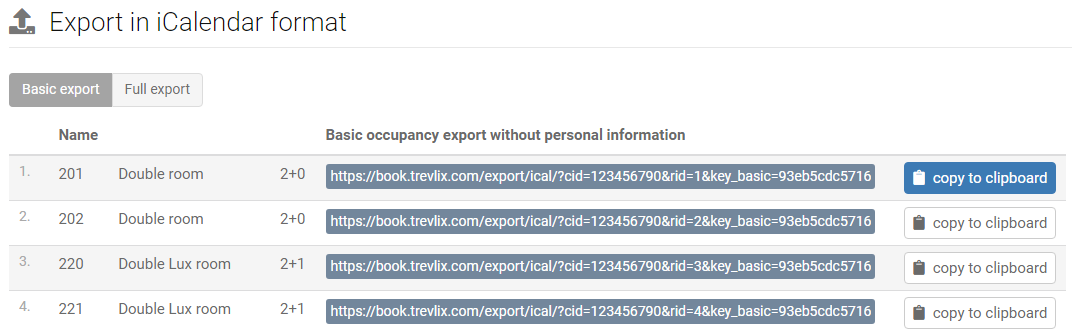
The iCalendar format interconnects individual rooms (or other accommodation units).
It is necessary to gradually connect all the corresponding rooms, always with each other.
For example, "Room No. 3" in Trevlix with "Room No. 3" in the airbnb catalog.
Click the "copy to clipboard" button next to the selected room.
Now paste the copied address into the airbnb catalog
Calendar import:
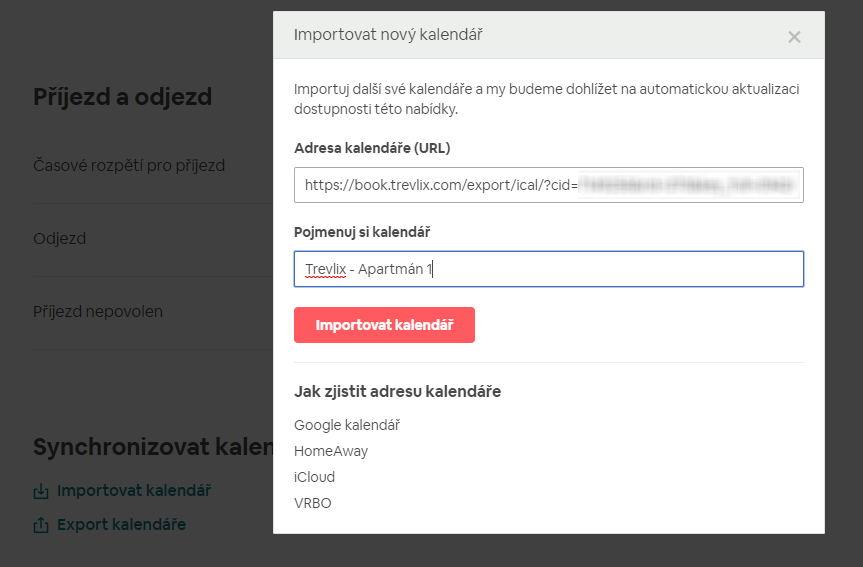
Note: You can find the whole procedure on the airbnb support website
Repeat the procedure for all rooms (or accommodation units, eg apartments).
How often will airbnb import occupancy from the iCalendar format?
Do not expect the import within 1 minute, as is the case with Channel Manager, the import may take several minutes to several hours.
Now go to the calendar export in the airbnb administration
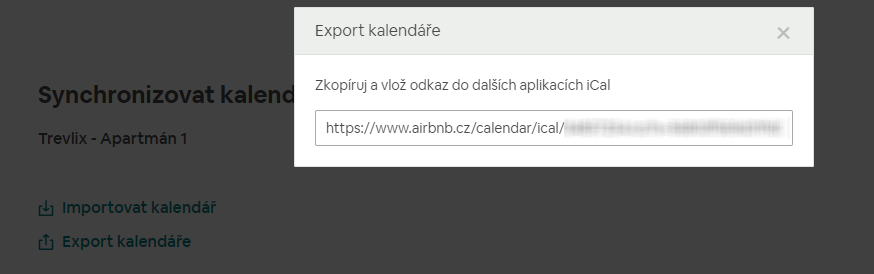
Note: You can find the whole procedure on the airbnb support website
Copy the link to the clipboard and paste it into Trevlix:
Settings - Set Import in iCalendar format - Add new iCalendar import
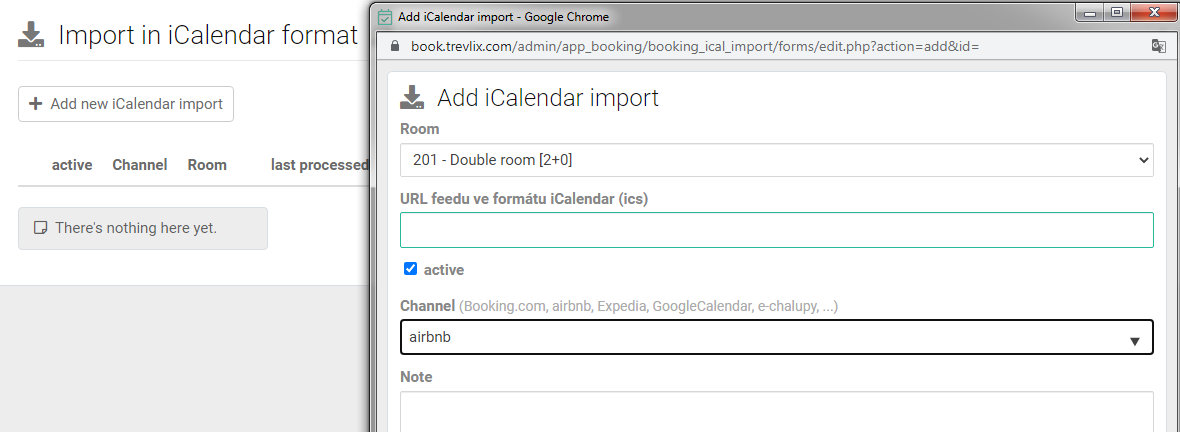
Trevlix checks the file format and saves the iCalendar feed for regular import.
.png)
In the feed overview you will always find the last time the feed was processed and its status.
Please repeat the procedure for all rooms (accommodation units).
Now your orders from the airbnb catalog will be regularly imported into Trevlix :)
And all reservations from Trevlix will set the current availability in the airbnb catalog.
You can recognize them, for example, by the reservation source on the reservation card.
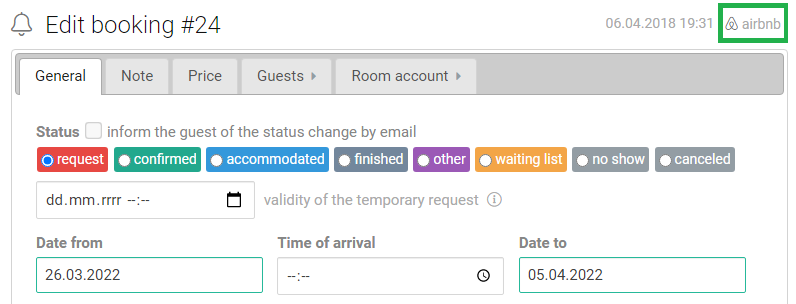
Tip in conclusion: If you set up an import from all used sources to Trevlix, it will contain all reservations. Then all you have to do is export the occupancy only from Trevlix to all catalogs and it will keep all catalogs up to date.