Using the iCalendar format, you can export availability (reservations) from Trevlix to Google Calendar.
We'll show you how.
If you do not have the iCalendar module active, please send us a request using the Query button in Trevlix.
If you do not know how to deal with something, we will help you by email info@trevlix.cz :)
In Trevlix, click Settings - Set Export in iCalendar format
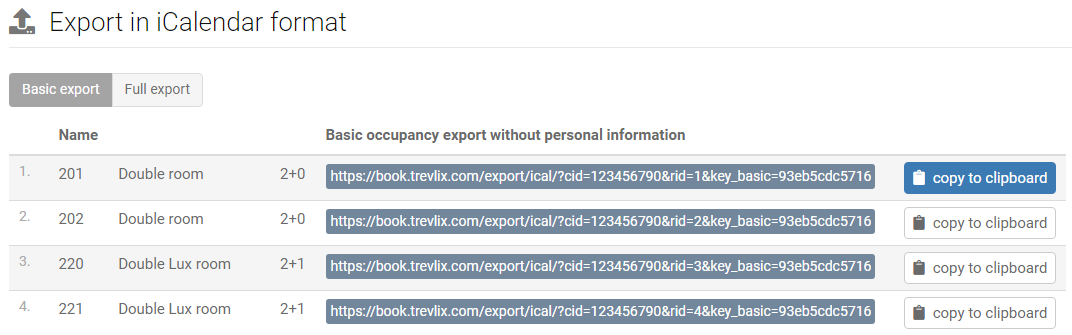
The iCalendar format interconnects individual rooms (or other accommodation units).
So first we choose the first of the rooms, such as "Double Room 201" in Trevlix.
Click the "copy to clipboard" button next to the selected room.
Now add a new calendar from your URL to your Google Calendar account:
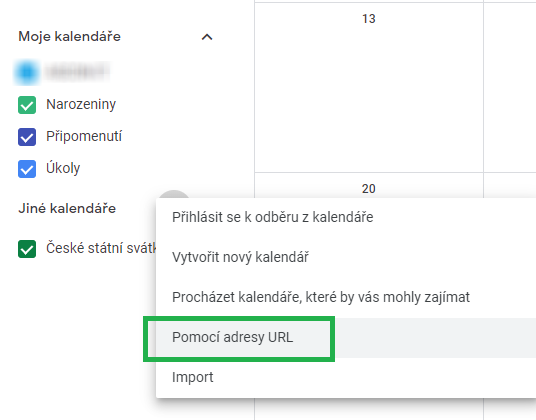
Paste the address copied from Trevlix and save.
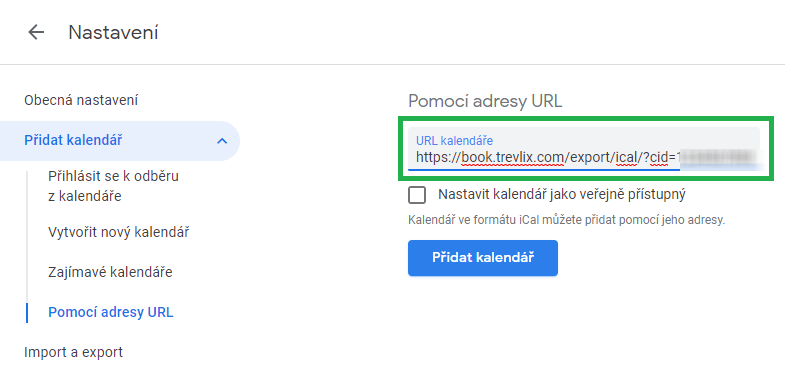
Name the calendar according to the room.
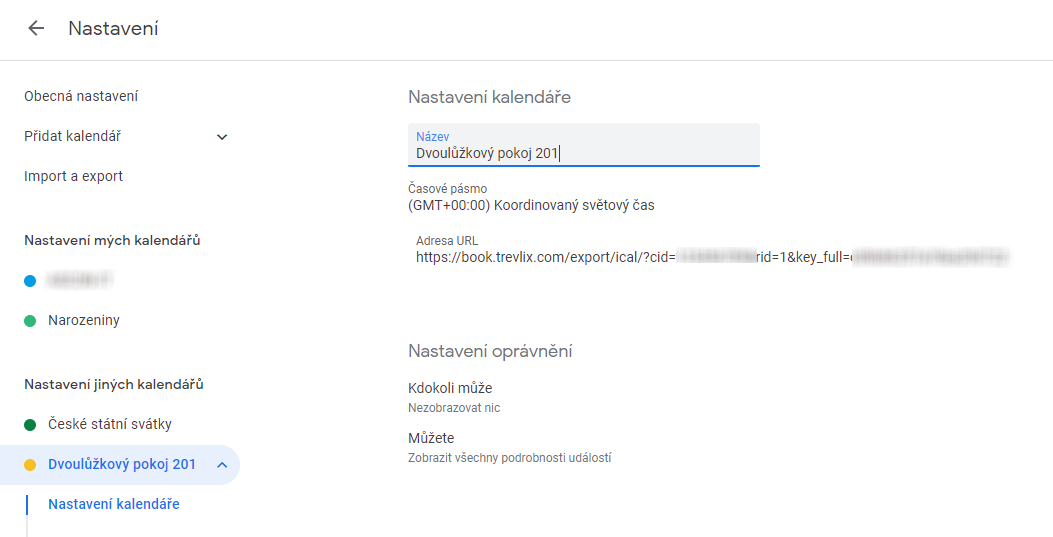
Now repeat the procedure for all rooms.
Now your reservations from Trevlix are imported into Google Calendar.
According to Google, Google Calendars from the URL are updated every "several hours".
So you can expect regularity between about 6-24 hours.