Overbooking is a situation where you have more reservations than the accommodation capacity of your facility.
The ideal tool for preventing overbooking is the Channel manager. It takes care of the automatic synchronization of occupancy between the hotel system and accommodation catalogs.
Do you already have a Channel Manager and do you think overbooking can never happen? Unfortunately, this can happen once in a while.
There are 2 main causes that we will look at individually:
Catalogs like Booking.com do not know your individual rooms (eg 201, 202, 203).
He only knows that you have, for example, 5 rooms of the "Double standard" type and knows the capacity of accommodation on individual days (dates).
At the peak of accommodation, when you have a high occupancy, such a situation can occur, for example:
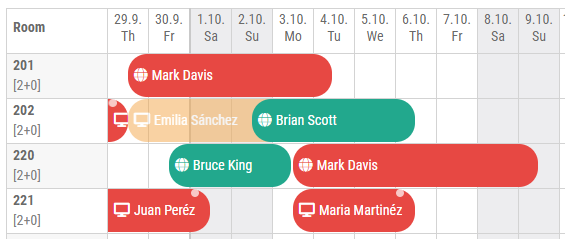
Mrs. Emilia Sánchez wishes to book a "Double Standard" room from 29.09. - 03.10.
Booking.com will look at the capacity of your accommodation and see that you have a free capacity from 29.09. - 03.10. It will therefore allow reservations in this period.
But Booking.com cannot recognize that since 29.09. - 02.10. is available room 202 and from 01.10. - 03.10. is available room 221 and the guest will have to move during stay.
This problem cannot be technically prevented in any catalog, because the catalogs do not work with individual rooms, only with room types. The only possible prevention is to distinguish the types of rooms as much as possible and to have as few rooms as possible in each room type.
Trevlix notifies you in the booking notification that there is no free room of this type and sets the booking to "pending approval".
There are 2 possible solutions:
A) If the guest does not mind that he will have to move, then the guest's reservation will be divided into 2 separate reservations. You shorten the first reservation to the date when the first available room is available and change it to the status "Confirmed". Then you create a second reservation for the rest of the booked date in the second available room. In the event that Trevlix reports this type of error, it is necessary (if the guest agrees to move) to split the reservation into 2 separate reservations with a blocking status (eg confirmed or option) as soon as possible so that no more reservations are added in the unresolved deadline.
B) You report an error to Booking.com (Booking accommodation in a discontinuously available room, the guest would have to move) and Booking.com will usually try to arrange alternative accommodation for the guest.
Channel manager imports new reservations from catalogs as soon as they are delivered by the catalog (usually within 1 minute) and automatically synchronizes occupancy at five-minute intervals. If multiple bookings of the same room type from different sources are made at the same time within 5 minutes, overbooking may occur. You will find out according to the time of booking, which will be almost the same.
Unfortunately, it is not possible to completely treat the situation when guests from different sources book the last room of the same type from different places at the same time.
This type of overbooking is not common. If it ever happens, especially at the peak (when the accommodation capacities of all accommodation providers are exhausted) for last minute reservations. So consider, for example, if you do not set a booking limit at least 1 or 2 days in advance at peak times.
If you have a longer experience with, for example, the Booking.com catalog, then you know that:
a) can obtain reservations very well
b) it is definitely not a flawless application
If you have a long-term experience with the operation of Booking (independently, without a Channel Manager), it has probably happened to you that the Booking Catalog has sometimes done overbooking for itself. Ie. for example, in a room that you only have 1, he made you 2 reservations in one term. It doesn't happen very often, but we see a lot of Booking accounts, so we've seen a lot of such examples.
For example, if we activate the Channel Manager of a larger peak accommodation, then after the initial import of reservations, Trevlix will sometimes find out and report that it has imported more reservations from the Booking.com catalog than the accommodation capacity. (E.g. Booking at the time when he was not connected to any Channel manager, created in 7 reservations for a double room, of which there are only 6 and it is not Situation 1, but for example 7 one-day reservations in the same period, so it will not help moving the guest during the reservation.)
Unfortunately, no system can handle an error that occurs directly in the accommodation catalog.
Trevlix will only notify you in the booking notification that there is no free room of this type and will set the booking to "pending approval".
Report a bug in Booking extranet support (Booking has made more bookings than room type capacity). The support will sometimes acknowledge the error and provide the guest with alternative accommodation, sometimes telling you that the error is everywhere but in the Booking catalog. In such a case, unfortunately, you have no choice but to evaluate the pros and cons of the catalog and not come to terms with the situation or not cooperate with the catalog. There is nothing else to do.