The reservation gets into different states over time.
You can change the reservation status in the reservation editing window. Hovering the mouse over the reservation name displays help with a description of the status.
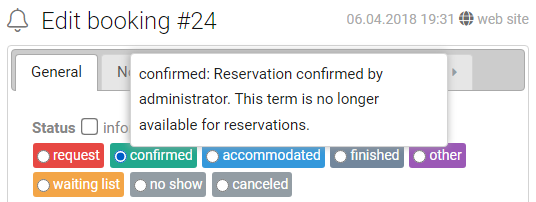
The reservation is marked in the same color in the reservation calendar:
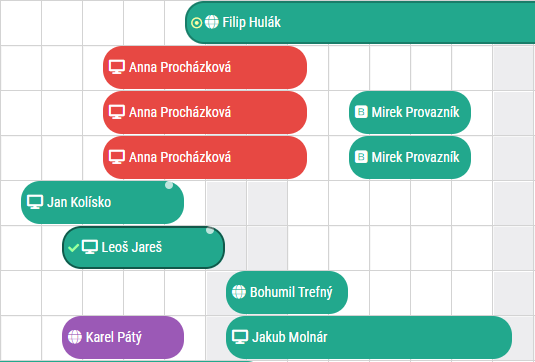
The two main states of booking types are:
1) BLOCKING other reservations in this period:
Reservations in this state will not allow further reservations in the conflict period in order to avoid overbooking, ie a situation where the accommodation facility accepts more reservations than its capacity.
2) NON-BLOCKING other reservations in this period:
Reservations in this state will either not be received at all on the tarpaulin of the booking calendar if you do not wish to (cancellation) or will be displayed in a transparent color (it was built for approval, it will not happen). The date is still free for further bookings.
The payment status of the reservation is a separate and independent status.
It is not distinguished by color, but by an icon at the beginning of the reservation label.
The reservation can be in the state:
![]()
![]()
![]()
The icon in front of the name indicates the source of the reservation. For example, a reservation entered from the Trevlix admin, an online reservation from the website, a reservation from Booking, Expedia, Airbnb or imported via iCalendar.
For example, the globe icon indicates an online reservation from the site, the B icon indicates a reservation from Booking.com:
![]()
![]()
You can also find out information about the source of the reservation by holding the mouse in the reservation editing window:
![]()
New reservations that are in the system for less than 24 hours will be alerted by a white dot symbol in the upper right corner:
![]()
If more than one person in different shifts takes care of the reception or guests, they don't have to send each other confused messages like "we have a new last minute reservation No. 154 in room No. 11 tomorrow". A white dot symbol will alert you to a new reservation.