You can use Google Analytics, Google Ads, Facebook, or Sklik.
To start the analysis, complete the measurement ID (ID only, not the entire measurement code) of the selected service in:
Settings - Reservation system for your website - Conversion Tracking
![]()
If you want to track reservation system traffic to your site using Google Analytics, make sure you have a Google Analytics ID in the field set the correct measurement ID for your Google Analytics account :
Settings - Reservation system for your website - Conversion tracking
In newer accounts, it has a format such as G-A1B2C3D4E5, in older accounts such as UA-123456789-1, and of course it's always unique to your account.
When the booking is complete, Trevlix sends an "conversion" event to Google Analytics (and also to Google Ads if you have service set up).
You should mark this event type as a conversion in Google Analytics:
Google Analytics (GA4): Reports - Engagement - Events - "conversion" row - Mark as conversion
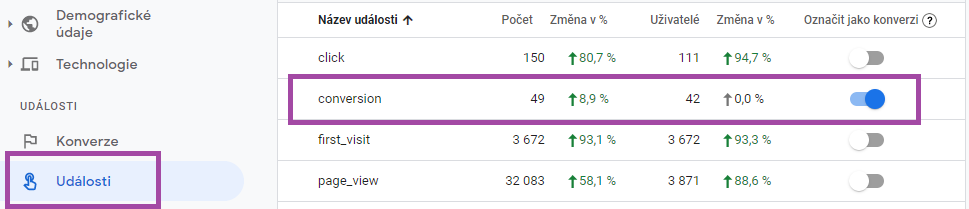
If you have an even older version of Google Analytics - Universal Analytics and for some reason do not want to upgrade to the current version of GA4, you can set up tracking of completed bookings by measuring goals.
To set up your goal in Google Analytics (Universal Analytics):
Admin - Goals - New Goal
and set the regular expression tracking to "step = thankyou" as shown
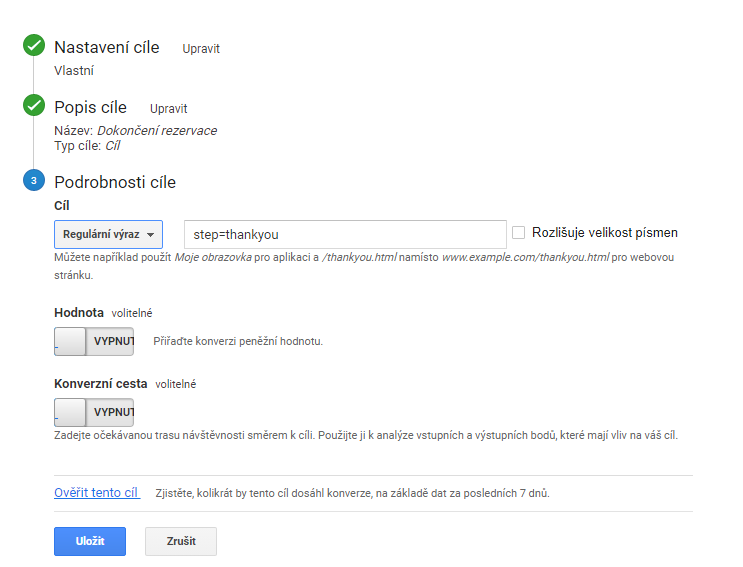
For some accounts, there may be a problem enabling the tracking code inside the booking iframe.
If you are sure that everything is set up correctly and you do not see test approaches and reservations in Google Analytics after 48 hours, you can try adding the domain of the reservation system book.trevlix.com in Google Analytics (version GA4):
Admin - Data Streams - select stream - Additional tagging settings - Configure your domains
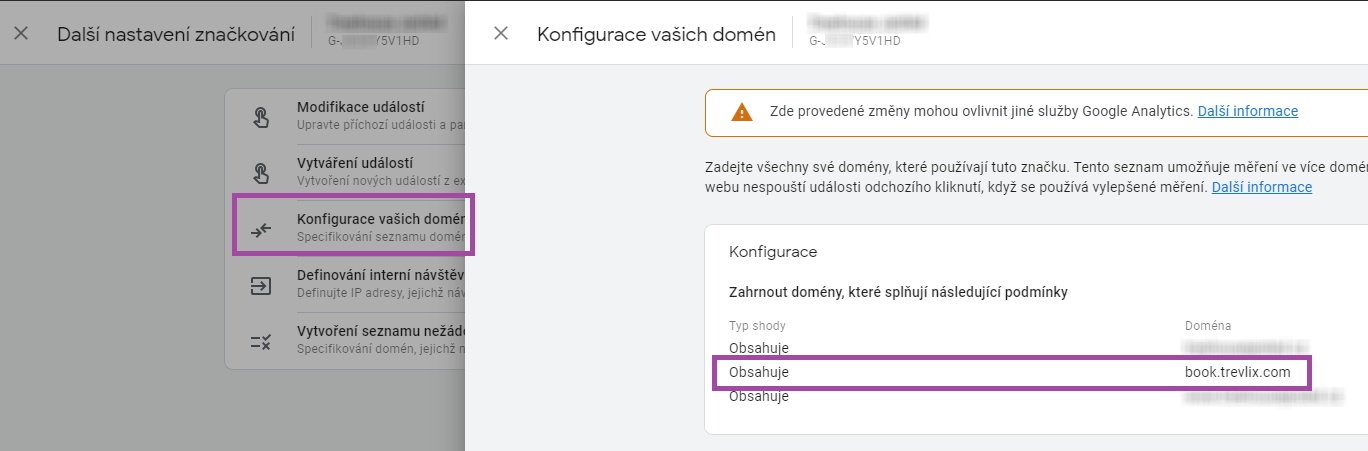
You can also set your own domain as an unwanted link source to increase your chances of getting the right conversion source information:
Manager - Data streams - Additional tagging settings - Create a list of unwanted referring sources
(Specifying domains whose traffic should not be considered as referring sources - eg www.yourdomain.com)
The Traffic and Conversion Tracking service is provided as a free, non-guaranteed, free, individual support .
The current situation is that the emphasis on the privacy of Internet visitors is becoming stronger and the default settings of browsers are becoming more restrictive in enabling cookies and technologies necessary for measuring traffic. Unfortunately, if the visitor's browser does not allow these features, nothing can be measured. The entire traffic analysis industry can be expected to undergo a major change to significantly reduce the site operator's ability to obtain more comprehensive traffic and conversion data.
If you'd like us to review or review your settings, we'll need to grant you access to Google Analytics.
In the case of a requested intervention on our part, this is a paid individual support service.