First, in the Bookkeeping module, click on the Settings icon (gear).
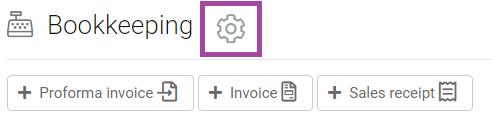
We will set up a separate number series for each type of document.
.png)
It just depends on your accounting habits. You can use letters, numbers, and variables in the prefix:
{Y} ... in the document will be replaced by the current year (4-digit format, eg 2021)
{y} ... in the document will be replaced by the current year (2-digit format, eg 21)
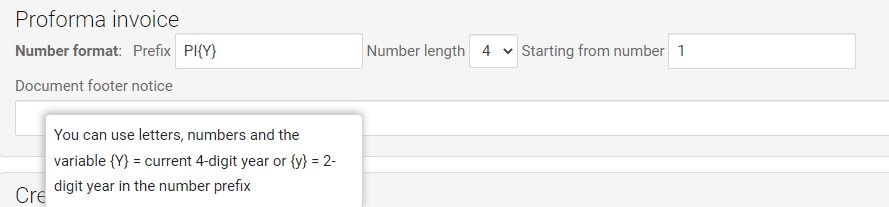
The advantage of using the variable {Y} is that you do not have to deal with setting a new number series at the beginning of the year.
For example, if you choose the prefix for down payment invoices:
PI {Y},
will have the first proforma invoice of 2020 number PI20200001 and the first proforma invoice in 2021 number PI20210001.
Note: If you also use letters in the document number, they will not be part of the variable symbol. The variable symbol can only contain numbers (VS consists of numbers and can have a maximum of 10 characters).