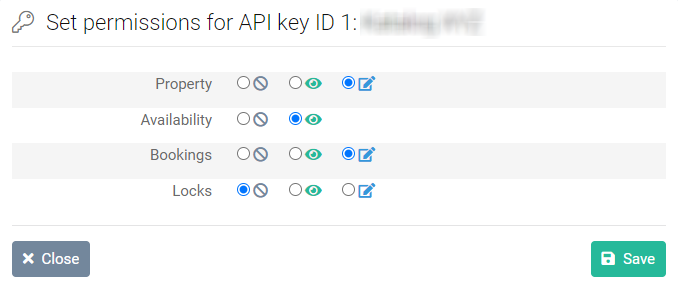Create a separate API key for each application that needs access to Trevlix features.
This will allow this app to set individual permissions, change or remove them if necessary.
You create the API key in the Trevlix administration at:
Settings - API - Create New API Key
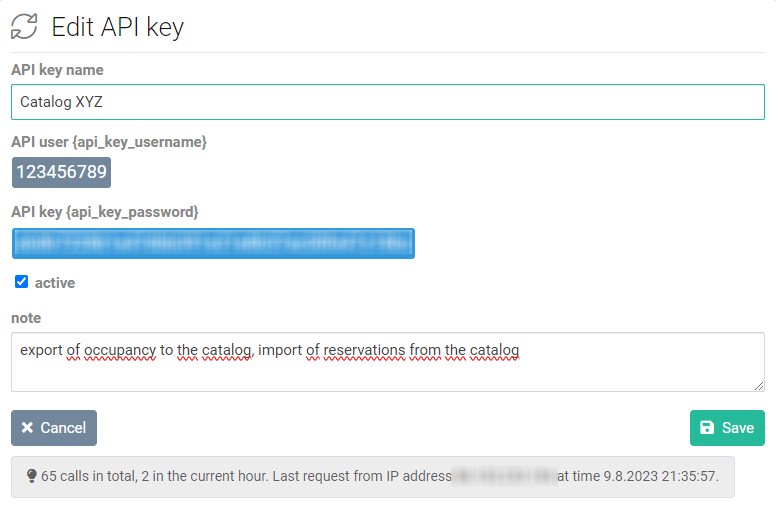
You can set permissions for each module for each API key (and therefore the application that uses it).