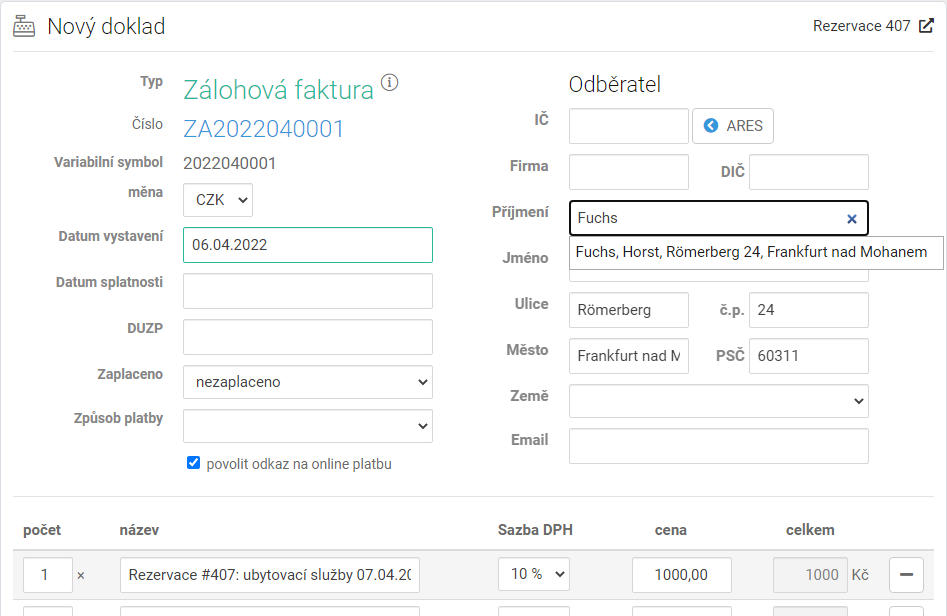Please note that the contact person making the reservation only states the name and surname, not his address.
By default, only the name and surname of the contact person are entered on the document created from the specific reservation.
The address is given by guests only at online check-in or during physical check-in at the reception upon arrival.
There can be more than one guest in a single booking, and it is not possible to determine in advance which person the guests will wish to issue.
Trevlix allows you to import a person's address from a guest book into a document.
In the Surname box, type at least 3 letters from the guest's surname. If the last name matches the contact person, just click in the last name field:
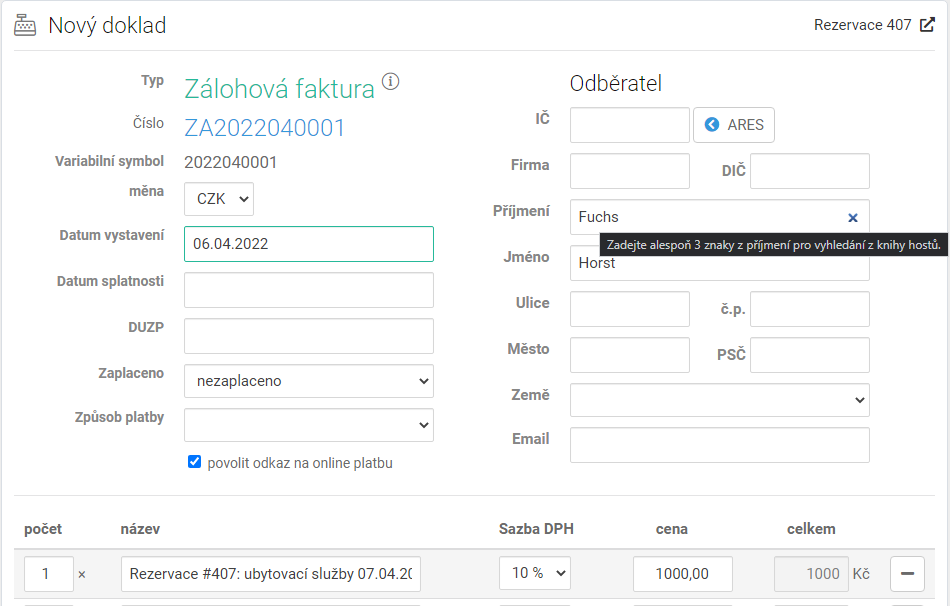
From the drop-down list, select the guest whose data you want to insert on the document as a Customer: