If you fill in the prices in the Rates module, Trevlix calculates the actual cost of accommodation to guests,
according to the length of the accommodation, the date and the number of guests.
All this can be set in the simplest way possible 🙂 Let's take a look at it.
Everything is set in a similar, simple form in which you choose the "From - To" season and the days of the week for which the new setting is to be used.
You can set the price up to 18 months in advance. For example, set the basic price for the entire period first and then change the prices in the seasons when the accommodation is more expensive or cheaper. If you have a different weekend price, you can easily set it by ticking the appropriate days for which the settings are applied.
First, click on the Rates Module:

Then click on "Default price" next to the room type for which you are entering the price:
![]()
and enter the price for the selected period
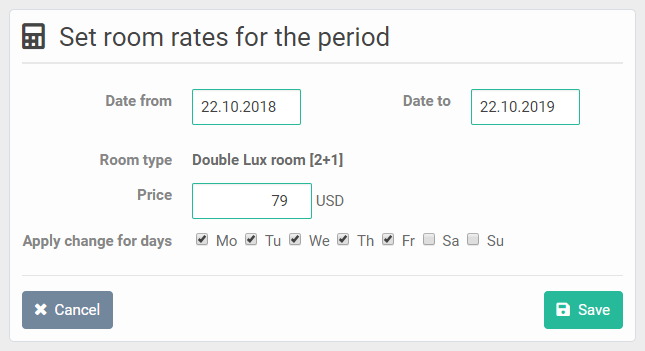
First, make sure that the "Prices for different number of guests" box is checked in the Rates module:
![]()
Then click on "Price for X people" for the type of room for which you are entering a price
![]()
and enter the price for the selected period:
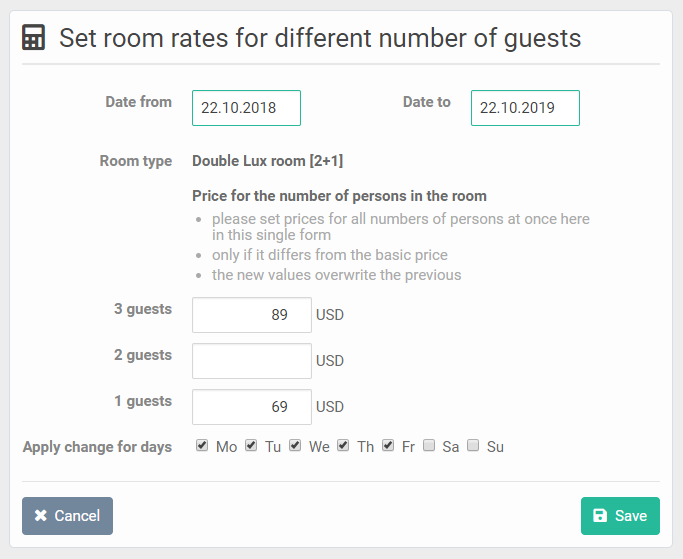
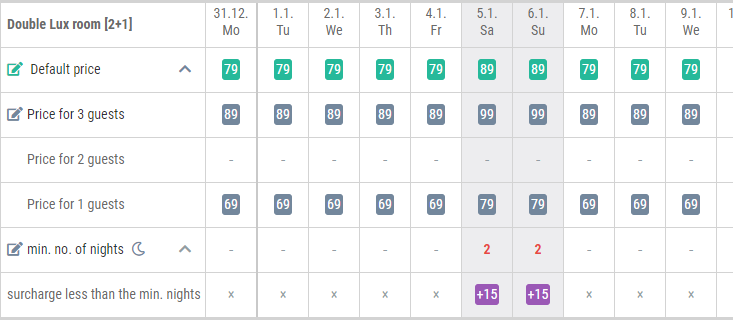
Now just check if you have set prices for all days and for all room types.
![]()
and you can activate the Pricing module
![]()
Trevlix now counts the price of accommodation :)
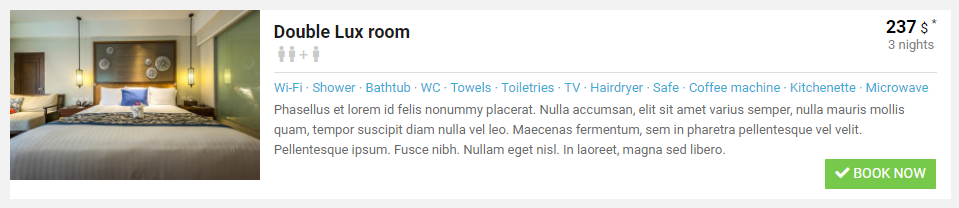
You will also see the price in the system administration.
You can see the total price for the group reservation and the price of the individual reservation.
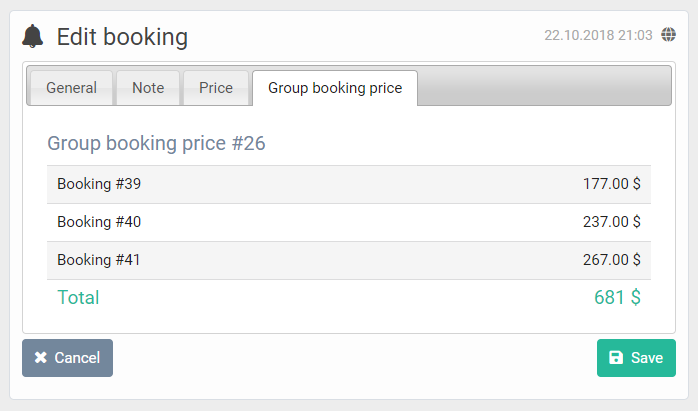
Instructions for setting restrictions, such as:
minimum number of nights, minimum number of days of online reservations in advance, allowed arrival and departure days